A fantastic start to the project with over 30% of the project cost pledged already!
We’re aware of an issue with the postcode for Bloomfield Cottages not being recognised by the Openreach site. As Bloomfield represents a significant portion of the houses included in the project we’re working with Openreach to work out what is going on.
If you haven’t yet signed up, the link is below.
If you’re having trouble navigating the signup process please see our step by step guide below: “How to Pledge”.
There will be a separate project for Asheridge to follow shortly.
HOW TO PLEDGE
- Go to https://www.openreach.com/connectmycommunity
- When you get to the box below tick Yes
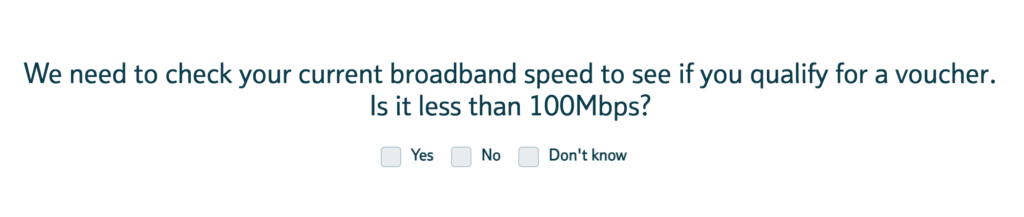
- Enter your postcode details to confirm your eligibility and tick the “I’m not a robot” box. It may ask you to select squares with buses/traffic lights or parking meters in. Then click the green button with the magnifying glass:
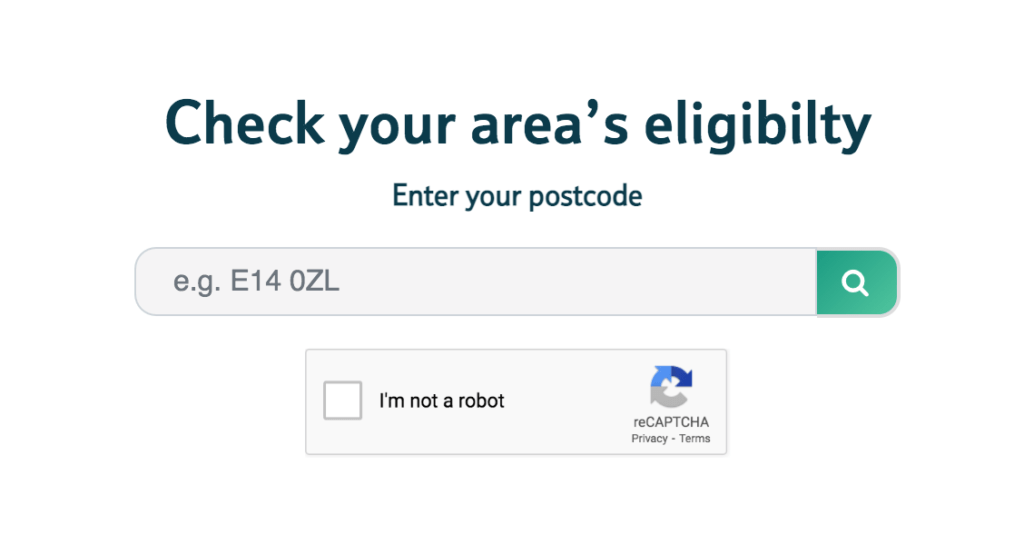
- You should now be able to see the current project status:
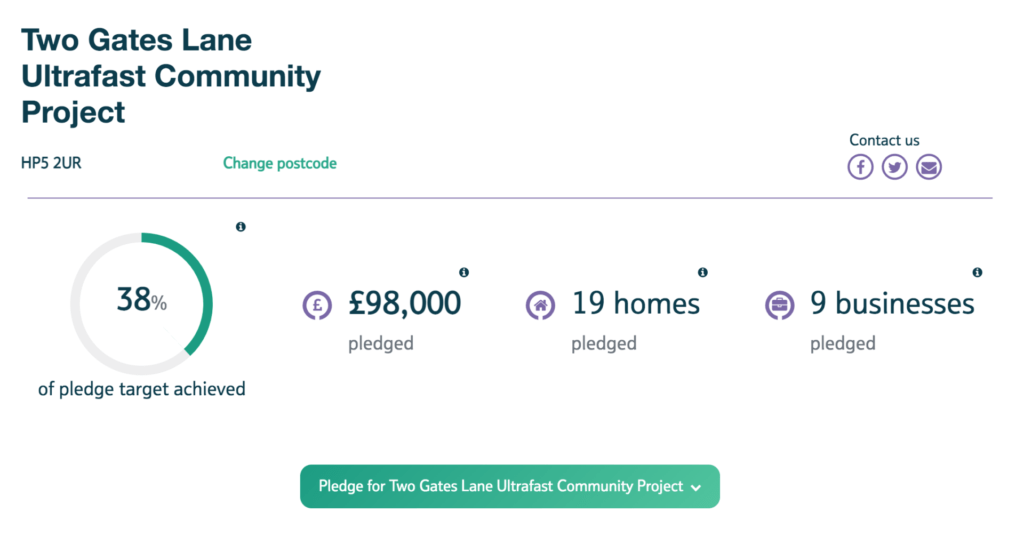
- Please click the green button that says “Pledge for Two Gates Lane Ultrafast Community Project”
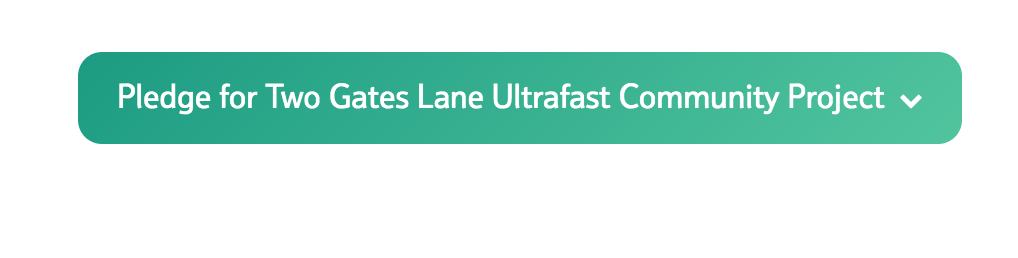
- Fill in your details as either a business (if you run one from home, including self employed, use company number or unique tax reference [UTR] when prompted) or household.
- If you get a message about extra funding please tick yes – this is really important and may be the difference between us being able to proceed and not.
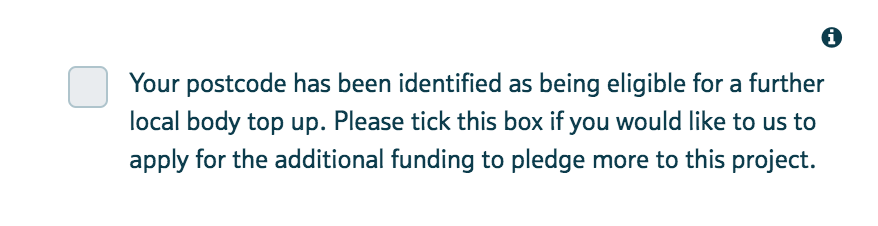
- Then submit the application. You’ll receive an email confirmation.
- Finally thank you – we know this process has been a bit convoluted but we’re working within the parameters set for us. If you could email us on contact@bellingdon.com to confirm that you have pledged your voucher that would be great 🙂
In case you need it, here’s the link again:
